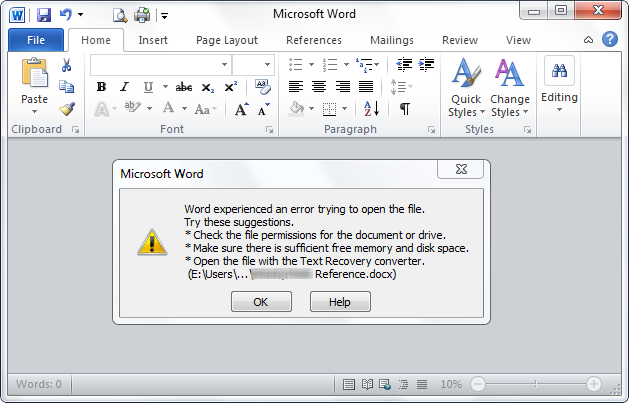Word experienced an error when trying to open the file
- happened wile download email attachment from outlook
- if resend these affected files to web mail, MS word open files OK
- Word have no problem to create its own file at all.
- HELP indicate that either files are corrupted or virus or disk full.
- reinstalling word did no help.
- same symptom appled to excel... powerpoint(?)
Solution:
1. for individual file unblock file in its property
right-click property box. So r/click on the file>properties and underneath the attributes is the message 'this file came from another computer and might be blocked to help protect this computer'. Next to that message is a button 'unblock
2. from office itself:
File > options > Trust Center > Trust Center settings... > Protected View and uncheck and uncheck the appropriate check box