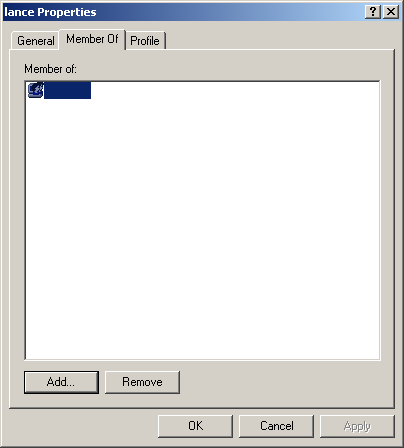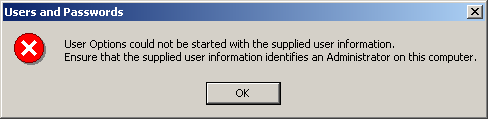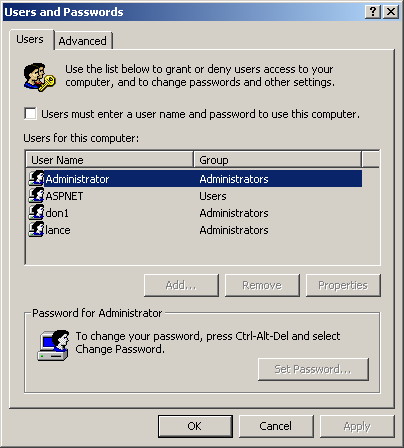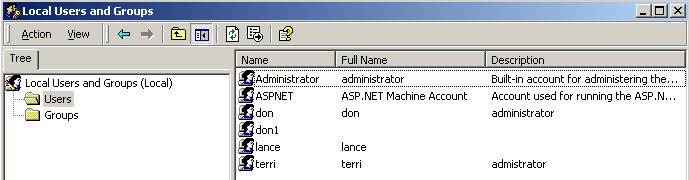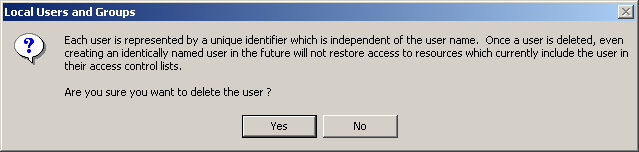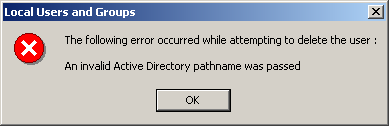System:Windows 2000 Pro SP4, Office XP...This machine is a standalone machine, not connected to a network, nor is it a member of a domain, nor active directory installed.
Symptoms:
Boot up fail, system comes up with a black out screen. Booy up with TEch cd and found out there's residues of virus left over, totally reinstalled without reformatting HDD, and clean this computer from the virus code out, since then differnt problems comes up:
first problem:
Get Administrator to be able to designate users(power users or administrator) into appropriate groups? Whenever adding a user to any of the local groups, the following message: "An error occurred attempting to create the Object Picker. An error with no description has occurred." pop up.
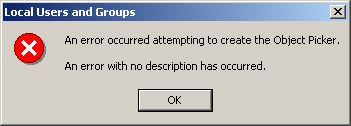
Trying to edit user permissions within administration (under Computer Management) When editing users in an attempt to make an existing user a member of a new group, I get the same error:(this error appears as soon as I click the Add button!).
I found out that I am unable to display the user selection dialog. (null)
click on users and password:
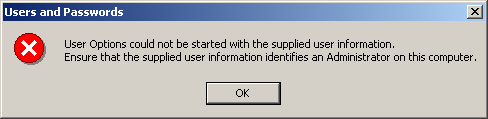
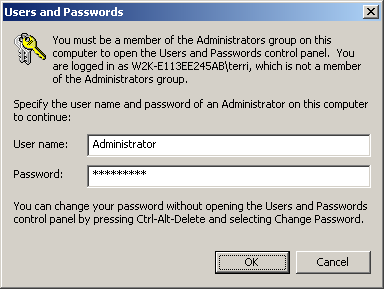 Old users account dont show up
Old users account dont show up Click on advanced tab, the old user accounts appeared,
yet add old account to administrator group, failed again.
Delete this old account dont work either.
Several suggestions for correcting this error:
-
Remote Registry Service started and set to automatic.
-
less than 15 ips bound to the NIC.
-
registry key HKEY_CLASSES_ROOTLDAPClsid presented and correct.
checked admin shares
replaced riched32.dll
- Change HKEY_LOCAL_MACHINESystemCurrentControlSetServicesLanmanServerParameters AutoShareServer and AutoShareWks registry values to 1.